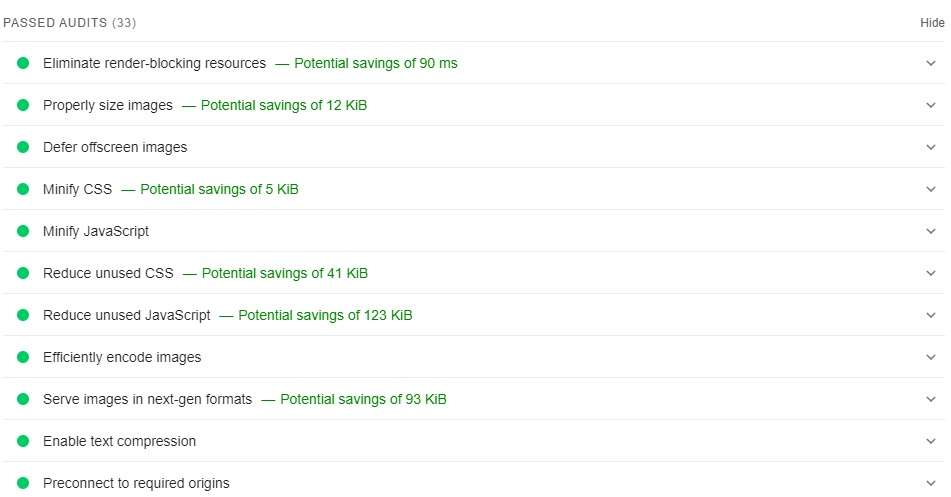
How to Get a High Score in PageSpeed ?
PageSpeed will evaluate the performance of your website on a scale from 0 to 100. Higher score indicates that your website is running according to Google standards.
In order to achieve higher score, you need to solve the problems that diagonsed by PageSpeed in their metrics.
Every website have different configurations, hence the diagnosis in each website will also be different. However, there are a common problems which can be fixed including image size too large, disabled caching, doesn’t have mobile optimization.
-
Images Optimization
A website contain a lot of images is good and interesting to see, however with a lot of large size image will affect website performance and loading speed.
Therefore, you need to compressed the images within your website to make it better performance. There are some tools you can use or if you use WordPress, you can find image compression plugin.
-
Enable Browser Caching
Cache is a process to temporarily storing data or HTML pages and images of a website to reduce bandwidth usage and server loading. In simple terms, cache is a feature to help displaying a web page faster.
When a visitor opens your website for the first time, the browser caching system will store data on that page from images and content.
When a visitor opens your website for the second time and so on, the visitor’s browser does not need to make a same data request to the server. Because browser caching already stores this data on the visitor’s browser before so that it can display web pages faster.
There are many caching plugins in WordPress that you can choose from.
 Teknadocnetwork.com Kumpulan Berita Ekonomi Dan Bisnis Terbaru Update Setiap Hari
Teknadocnetwork.com Kumpulan Berita Ekonomi Dan Bisnis Terbaru Update Setiap Hari
